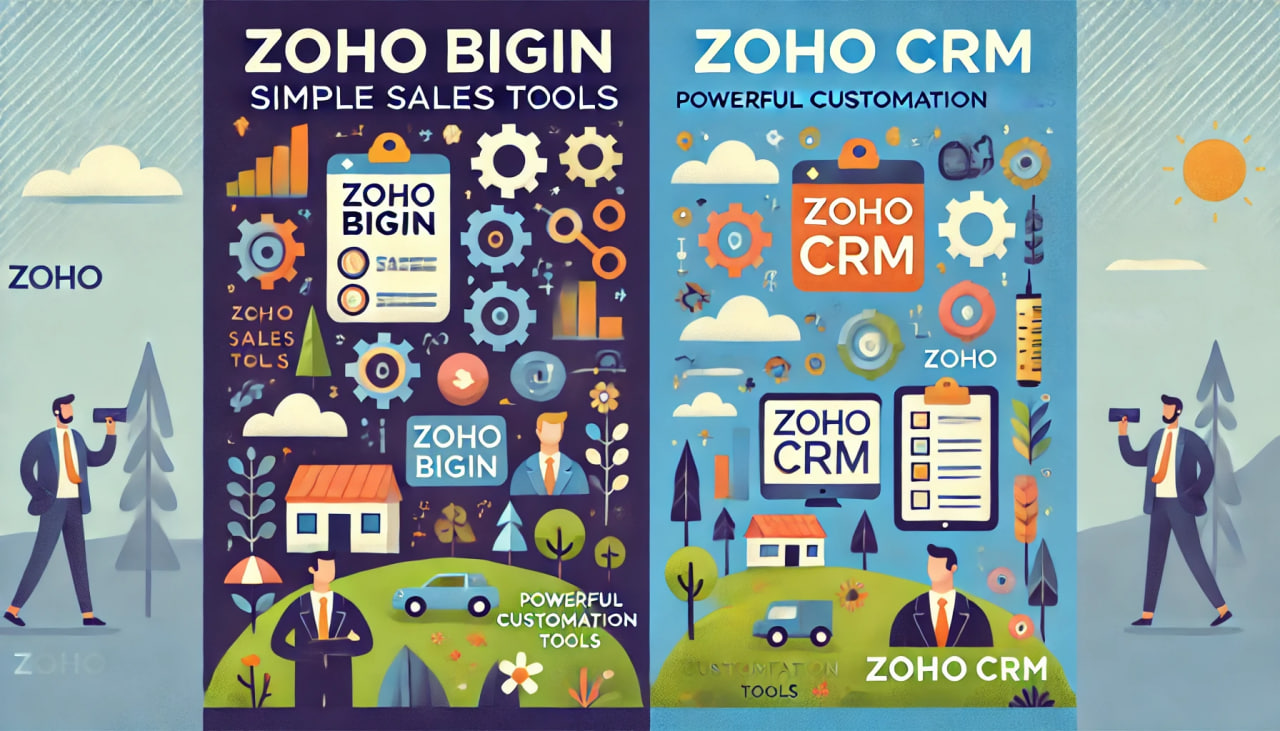In today’s fast-paced business world, managing customer relationships is crucial for the success and growth of any organization. As businesses scale, so do their needs for more sophisticated tools to manage their customer data, sales processes, and workflows. Two popular customer relationship management (CRM) platforms in the market are Zoho Bigin and Zoho CRM. Both offer unique features and benefits, but which one is right for your business? This article will compare zoho bigin and Zoho CRM to help you determine which CRM platform best suits your business needs.
What Is Zoho Bigin?
Zoho Bigin is a simple, streamlined CRM designed for small businesses or organizations with straightforward sales processes. It focuses on providing the essential CRM features necessary for managing customer interactions, sales pipelines, and workflows. Zoho Bigin is ideal for teams that require a quick, easy-to-use solution without the complexity that often comes with more advanced CRM platforms.
Zoho Bigin is built with simplicity in mind, offering features like sales tracking, pipeline management, and email integration. The platform’s user-friendly interface ensures that even users with minimal technical expertise can quickly adapt to the system. Bigin’s key selling points include its affordability, ease of setup, and focus on small business requirements.
What Is Zoho CRM?
Zoho CRM, on the other hand, is a more robust and feature-rich solution suitable for businesses of all sizes. It is designed to manage not only sales but also marketing, customer support, and other customer-facing functions. Zoho CRM allows for extensive customization, powerful analytics, and advanced automation capabilities. The platform integrates well with other Zoho products and third-party applications, making it ideal for businesses looking to scale and need a comprehensive solution for managing complex workflows.
Zoho CRM comes with features like advanced reporting, workflow automation, lead management, customer segmentation, and much more. It provides flexibility and scalability, which allows organizations to tailor the system to meet their specific needs. With Zoho CRM, businesses can build detailed customer profiles, track interactions across various channels, and gain valuable insights into their customer journey.
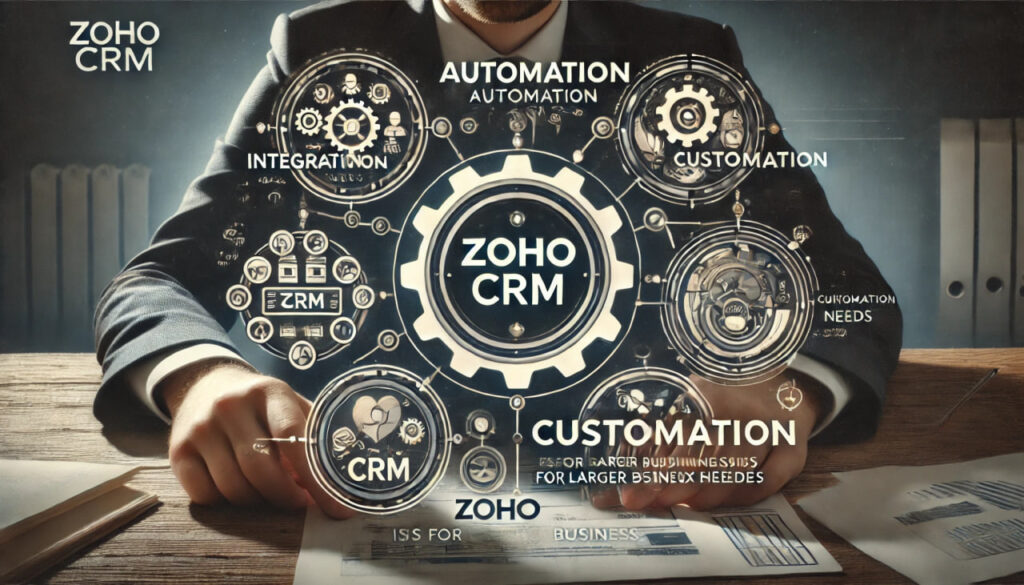
Key Differences Between Zoho Bigin and Zoho CRM
- Target Audience:
- Zoho Bigin is designed primarily for small businesses that need a simple CRM solution without too many complex features. It is perfect for teams with limited resources or those just starting their CRM journey.
- Zoho CRM, on the other hand, is tailored for businesses of all sizes, including enterprises that need a comprehensive CRM system to manage large volumes of customer data and complex workflows.
- Zoho Bigin is designed primarily for small businesses that need a simple CRM solution without too many complex features. It is perfect for teams with limited resources or those just starting their CRM journey.
- Features:
- Zoho Bigin offers basic CRM features like pipeline management, task tracking, and email integration. It is simple to set up and easy to use, but lacks some of the more advanced functionalities available in Zoho CRM.
- Zoho CRM offers a broader range of features, including advanced automation, lead nurturing, analytics, and integration with various third-party tools. It also provides a greater degree of customization, which makes it suitable for businesses with more complex needs.
- Zoho Bigin offers basic CRM features like pipeline management, task tracking, and email integration. It is simple to set up and easy to use, but lacks some of the more advanced functionalities available in Zoho CRM.
- Customization and Flexibility:
- Zoho Bigin offers limited customization options. While it allows users to tailor their sales pipelines and dashboards, it doesn’t have the depth of customization options that Zoho CRM offers.
- Zoho CRM is highly customizable, with options to create custom fields, modules, reports, and workflows. This flexibility allows businesses to adapt the CRM to their unique processes and requirements.
- Zoho Bigin offers limited customization options. While it allows users to tailor their sales pipelines and dashboards, it doesn’t have the depth of customization options that Zoho CRM offers.
- Pricing:
- Zoho Bigin is a budget-friendly option with a pricing model designed for small businesses. It offers a free version with limited features and paid plans that provide more advanced functionalities.
- Zoho CRM comes with multiple pricing tiers based on the level of features required. While it may be more expensive than Zoho Bigin, the advanced functionalities justify the cost for larger businesses or those with more complex needs.
- Zoho Bigin is a budget-friendly option with a pricing model designed for small businesses. It offers a free version with limited features and paid plans that provide more advanced functionalities.
- User Interface:
- Zoho Bigin is designed with simplicity in mind, offering an intuitive and easy-to-use interface. It is suitable for teams who want to get up and running quickly without the need for extensive training.
- Zoho CRM has a more sophisticated interface with a steeper learning curve. While it provides more customization and powerful features, it may require additional time to master, especially for users who are new to CRM software.
- Zoho Bigin is designed with simplicity in mind, offering an intuitive and easy-to-use interface. It is suitable for teams who want to get up and running quickly without the need for extensive training.
When Should You Choose Zoho Bigin?
Zoho Bigin is an excellent choice if:
- You are a small business or startup with straightforward CRM needs.
- You have a limited budget and need a CRM that is affordable.
- You don’t need advanced features like marketing automation, detailed reporting, or complex customizations.
- You want a simple, user-friendly CRM that is easy to implement without much training.
When Should You Choose Zoho CRM?
Zoho CRM is the better choice if:
- You are a growing business or an enterprise with more complex sales, marketing, and customer service requirements.
- You need advanced features such as automation, in-depth analytics, and integrations with third-party tools.
- Your business requires a high degree of customization and scalability as it expands.
- You have a team of users who can invest time in learning and utilizing the platform to its fullest potential.
Integrating Zoho Bigin or Zoho CRM into Your Business
Whether you choose Zoho Bigin or Zoho CRM, both platforms can integrate with other Zoho products, such as Zoho Books, Zoho Desk, and Zoho Campaigns, allowing for a seamless workflow across different business functions. Additionally, both systems support integrations with third-party applications, ensuring that you can tailor the CRM experience to your business’s specific needs.
To integrate Zoho Bigin or Zoho CRM into your business effectively, it’s important to:
- Assess Your Business Needs: Understand your business size, industry, and the complexity of your sales process to determine which CRM system fits best.
- Choose the Right Plan: Both Zoho Bigin and Zoho CRM offer different pricing plans based on the features and number of users. Choose the plan that aligns with your budget and requirements.
- Training and Onboarding: While Zoho Bigin is easier to use, Zoho CRM may require some training to fully leverage its capabilities. Invest in training for your team to ensure that they can maximize the CRM’s potential.
- Customize and Optimize: Once the CRM is implemented, take advantage of customization options to tailor the system to your business needs. Use automation and reporting tools to streamline workflows and gain actionable insights.
Conclusion
Both bigin vs zoho crm are valuable tools that can help businesses manage their customer relationships and improve their sales processes. However, the best choice depends on your business’s size, complexity, and growth aspirations.
If you are a small business looking for a straightforward, cost-effective CRM solution, Zoho Bigin is the way to go. However, if your business is growing, requires advanced features, or you need extensive customization, Zoho CRM is the ideal choice. By carefully assessing your business needs and understanding the strengths and limitations of each platform, you can make an informed decision that will help drive your business’s success.
For further details on the differences between Zoho Bigin and Zoho CRM, visit The CRM Trainer.